Realtime SSR with Nuxt3 and Firebase
Nuxt3 hit release candidate recently with a variety of awesome new features. But you might be wondering… how do I use Nuxt3 with Firebase? There is no documented best practice as of today, so I put together a demo that is capable of server-side rendering (SSR) via Firestore, followed by hydration to secure realtime data on the client. This gives a website the benefits SEO-friendly HTML, without sacrificing the power the realtime data updates after the initial page load.
Initial Setup
To get started, you will need a Firebase project then generate a new Nuxt app.
npx nuxi init nuxt-app
cd nuxt-app
npm install firebase firebase-admin
Server-Side Rendering
The Firebase Admin SDK is the preferred way to run Firebase server-side. In your Nuxt project, create the following files:
/server/api/animal.js
/server/utils/firebase.js
Initialize Firebase Admin
Firebase Admin requires us to authenticate the server. Download your service account from the Firebase console and save it as service-account.json in the root of the project. ⚠ Keep this file secret!
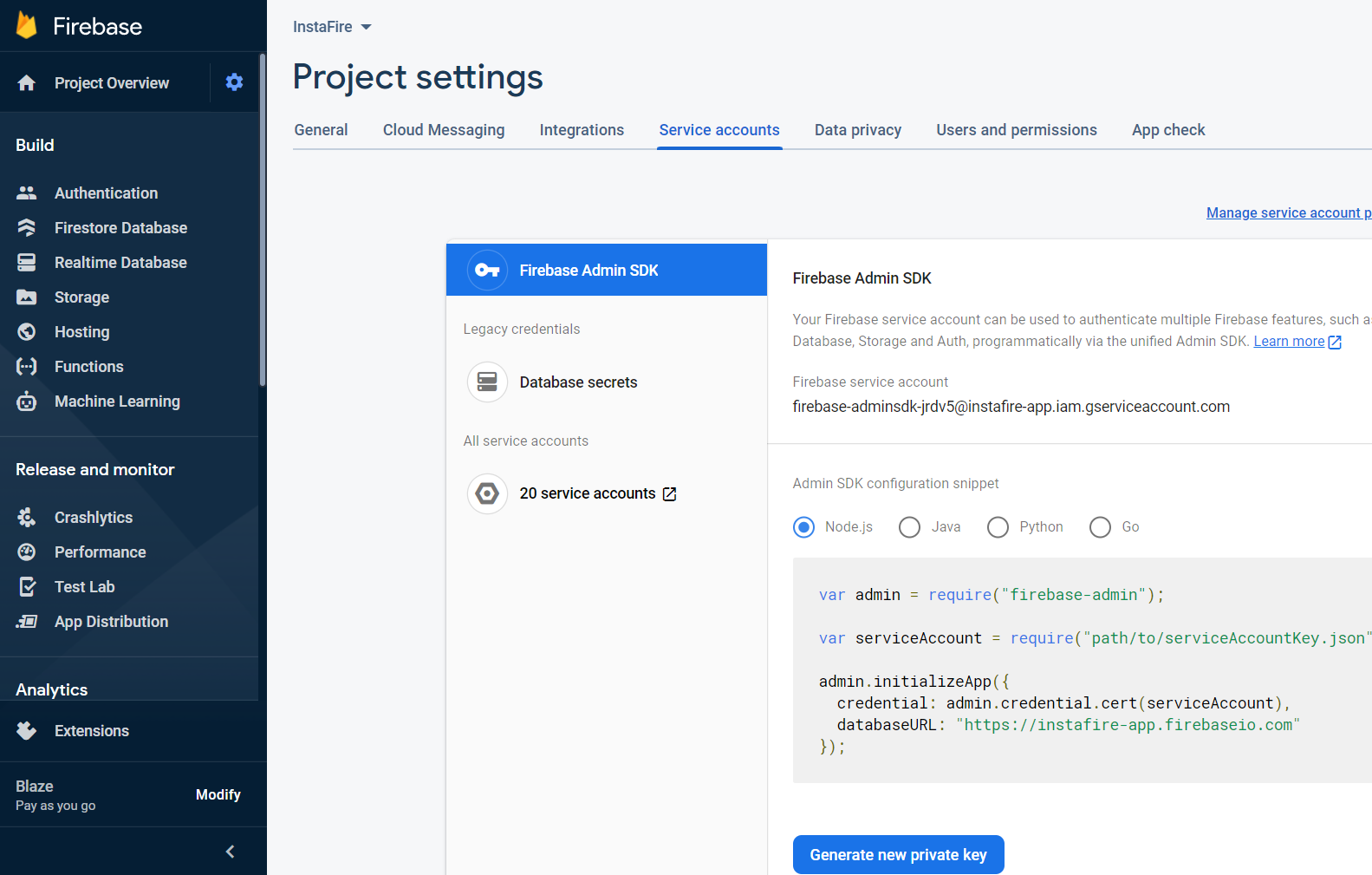
Now install the Firebase Admin SDK and export Firestore.
import { initializeApp, cert } from 'firebase-admin/app';
import { getFirestore } from 'firebase-admin/firestore';
export const app = initializeApp({
credential: cert('./service-account.json'),
})
export const firestore = getFirestore();
Firestore API Route
Create an API route to fetch data from Firestore and make it accessible over HTTP.
import { firestore } from '../utils/firebase';
export default defineEventHandler(async event => {
const ref = firestore.doc(`animals/dog`);
const snapshot = await ref.get();
const data = snapshot.data();
return data;
})
Fetch Data via Page
Now create a Vue component or page to fetch the data and display it in the UI.
<script setup>
// Server Side
const { data: serverData } = useFetch('/api/animal');
</script>
<template>
<div>
<h2>Server</h2>
<pre>{{ serverData }}</pre>
</div>
</template>
Client-Side Hydration
At this point, we are able to fetch data from the server, but it will not respond to realtime updates. To add a realtime listener, we need to initialize the Firebase Web SDK and hydrate the data.
Note: This process results in 2 document reads on the initial page load.
Initialize the Firebase Web SDK
Grab the Firebase web config, then create a composable to access Firebase from a Vue component.
import { initializeApp } from "firebase/app";
import { getFirestore } from "firebase/firestore";
export const useFirebase = () => {
const firebaseConfig = {
// your config
};
const firebaseApp = initializeApp(firebaseConfig);
const firestore = getFirestore(firebaseApp);
return {
firebaseApp,
firestore,
}
}
Hydrate Realtime Data
When the client loads, the app needs to refetch the same data and listen to changes with onSnapshot. It’s important to only run Firebase Web code on the client by placing it inside the onMounted lifecycle hook on inside a function.
<script setup>
import { doc, onSnapshot, getDoc, updateDoc } from "firebase/firestore";
// Server Side
const { data } = useFetch('/api/animal');
// Client Side
onMounted(async() => {
const { firestore } = useFirebase();
const docRef = doc(firestore, `animals`, 'dog');
onSnapshot(docRef, (snap) => {
data.value = snap.data();
});
});
const updateAnimal = async() => {
const { firestore } = useFirebase();
const docRef = doc(firestore, `animals`, 'dog');
await updateDoc(docRef, {
name: `dog-${Math.floor(Math.random() * 1000)}`,
});
}
</script>
<template>
<div>
<h2>Data</h2>
<pre>{{ data }}</pre>
<button @click="updateAnimal">Update dog</button>
</div>
</template>
