Infinite Scroll Firestore Angular
A few months ago, I showed you how to create a basic infinite scroll feature using Realtime Database. Today, we will create a more sophisticated and flexible pagination service with Firestore to facilitate infinite scroll.
As an added bonus, the feature will be able to scroll upwards, which is useful when scrolling back in time through a text feed - think Facebook Messenger or Slack.
Get the [Firestore Pagination source code](https://github.com/AngularFirebase/62-firestore-infinite-scroll).
How it Works
In Firstore, you need to make a brand new query with a document cursor each time you want more data. AngularFire2 provides this data in the snapshotChanges() method, making it possible to map custom objects that have the raw snapshot we need as a cursor.
I experimented with a few different patterns and found my favorite approach was to use a service to keep track of a query configuration. This allows you to repeat a consistent query, while updating the cursor after each new batch. It keeps track of all source data on the service, which may or may not be desirable for your use case. The end result is an API that looks like this:
init()- Configure the initial query.more()- Request another batch of data.
The service provides three Observables for use in the HTML.
data- Array of documents from Firestore.loading- true when loading executing a query.done- true when the end of the database is reached.
Downward Scrolling
Downward scrolling is the default usage.
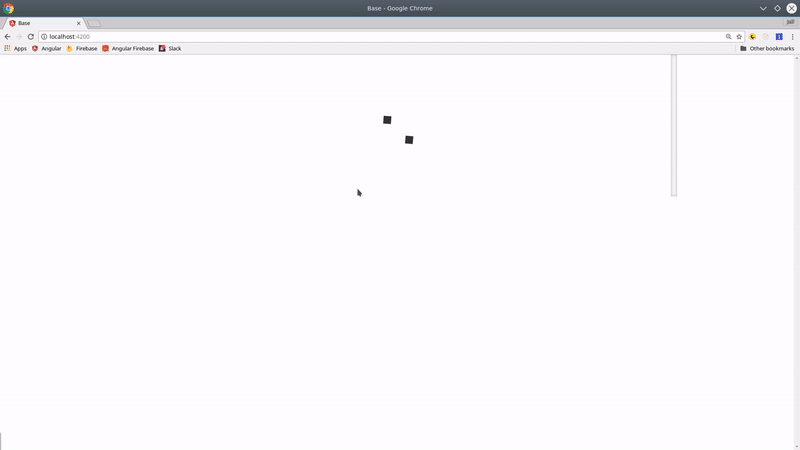
Upward infinite scroll angular firestore
Upward Scrolling
It also supports upward scrolling by prepending new items.
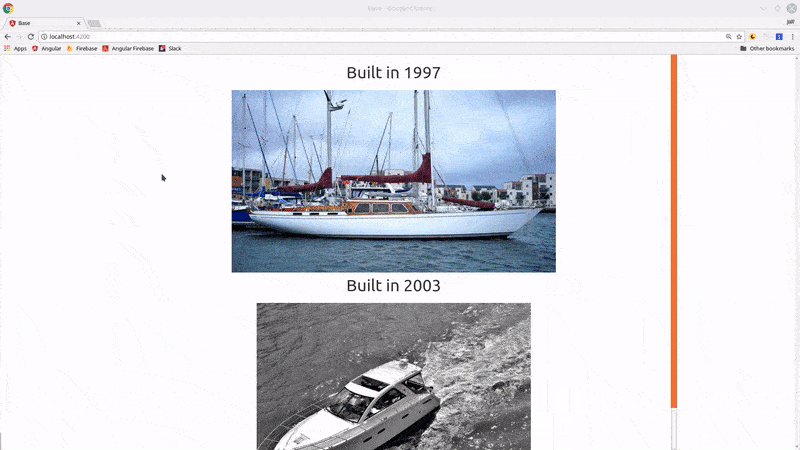
Downward infinite scroll angular firestore
Scrollable Directive
ng g directive scrollable
Direct access to the DOM will cause errors if compiling Angular for platform-server or web-worker. You can get around this by wrapping DOM access code in a `try-catch` block and provide a fallback for users, such as a clickable button to load more items.
We need a directive that can tell us if we have reached the top and/or bottom of the page. Using @Output and EventEmitter we can create a custom event that will tell us whether the user has scrolled to the bottom of the container.
The top and bottom values for an element can be calculated using scroll data from the DOM.
import { Directive, HostListener, EventEmitter, Output, ElementRef } from '@angular/core';
@Directive({
selector: '[scrollable]'
})
export class ScrollableDirective {
@Output() scrollPosition = new EventEmitter()
constructor(public el: ElementRef) { }
@HostListener('scroll', ['$event'])
onScroll(event) {
try {
const top = event.target.scrollTop
const height = this.el.nativeElement.scrollHeight
const offset = this.el.nativeElement.offsetHeight
// emit bottom event
if (top > height - offset - 1) {
this.scrollPosition.emit('bottom')
}
// emit top event
if (top === 0) {
this.scrollPosition.emit('top')
}
} catch (err) {}
}
}
When using this directive, your container div must handle overflow with a scroll bar for example:
.container {
overflow-y: scroll;
}
Using the Directive in a Component
Now let’s see how the directive works in the app.component. First, set up an event handler in the typescript.
scrollHandler(e) {
console.log(e)
// should log top or bottom
}
Then fire the handler on the custom scrollPosition event in the HTML.
<div scrollable (scrollPosition)="scrollHandler($event)">
add some content here
</div>
You should see the events logged in the browser console.
Loading Spinner (Optional)
ng g component loading-spinner
I am using a loading spinner in this demo from spinkit. You can simply copy and paste the HTML and CSS from spinkit into the component files.
Pagination Service for Firestore
ng g service pagination
My goal is to provide you with a generic service that can provide a decent level flexibility when paginating with Firestore.
Query Configuration
The QueryConfig interface defines the options are passed to the init method in the service. These options reproduce consistent queries and simplify components that use the service. The only required fields are path (the collection path in firestore) and field (the field you want the collection ordered by). All other fields are optional and will be set to defaults in the service.
interface QueryConfig {
path: string, // path to collection
field: string, // field to orderBy
limit: number, // limit per query
reverse: boolean, // reverse order?
prepend: boolean // prepend to source?
}
Service
There’s quite a bit going on here. I will try to break it down on a per-method basis.
mapAndUpdate()is where the actual data request occurs. It maps the snapshot to the usable data and the snapshot cursor.getCursor()If prepending documents to the feed, we need the first index, otherwise, we need the last index, or return null if it’s empty.init()takes the query options and makes a collection reference to Firestore. It also defines thedataObservable, which is an array of documents that can grow with future queries using the RxJSscanoperator. If prepending, we concat new elements to the beginning of the array.more()is used for all subsequent queries. It also finds the appropriate cursor and addsstartAfterto offset the query.
import { Injectable } from '@angular/core';
import { AngularFirestore, AngularFirestoreCollection } from 'angularfire2/firestore';
import { BehaviorSubject } from 'rxjs/BehaviorSubject';
import { Observable } from 'rxjs/Observable';
import 'rxjs/add/operator/do';
import 'rxjs/add/operator/scan';
import 'rxjs/add/operator/take';
@Injectable()
export class PaginationService {
// Source data
private _done = new BehaviorSubject(false);
private _loading = new BehaviorSubject(false);
private _data = new BehaviorSubject([]);
private query: QueryConfig;
// Observable data
data: Observable<any>;
done: Observable<boolean> = this._done.asObservable();
loading: Observable<boolean> = this._loading.asObservable();
constructor(private afs: AngularFirestore) { }
// Initial query sets options and defines the Observable
// passing opts will override the defaults
init(path: string, field: string, opts?: any) {
this.query: QueryConfig = {
path,
field,
limit: 2,
reverse: false,
prepend: false,
...opts
}
const first = this.afs.collection(this.query.path, ref => {
return ref
.orderBy(this.query.field, this.query.reverse ? 'desc' : 'asc')
.limit(this.query.limit)
})
this.mapAndUpdate(first)
// Create the observable array for consumption in components
this.data = this._data.asObservable()
.scan( (acc, val) => {
return this.query.prepend ? val.concat(acc) : acc.concat(val)
})
}
// Retrieves additional data from firestore
more() {
const cursor = this.getCursor()
const more = this.afs.collection(this.query.path, ref => {
return ref
.orderBy(this.query.field, this.query.reverse ? 'desc' : 'asc')
.limit(this.query.limit)
.startAfter(cursor)
})
this.mapAndUpdate(more)
}
// Determines the doc snapshot to paginate query
private getCursor() {
const current = this._data.value
if (current.length) {
return this.query.prepend ? current[0].doc : current[current.length - 1].doc
}
return null
}
// Maps the snapshot to usable format the updates source
private mapAndUpdate(col: AngularFirestoreCollection<any>) {
if (this._done.value || this._loading.value) { return };
// loading
this._loading.next(true)
// Map snapshot with doc ref (needed for cursor)
return col.snapshotChanges()
.do(arr => {
let values = arr.map(snap => {
const data = snap.payload.doc.data()
const doc = snap.payload.doc
return { ...data, doc }
})
// If prepending, reverse the batch order
values = this.query.prepend ? values.reverse() : values
// update source with new values, done loading
this._data.next(values)
this._loading.next(false)
// no more values, mark done
if (!values.length) {
this._done.next(true)
}
})
.take(1)
.subscribe()
}
}
Using the Service in a Component
The service code was complex, but it provides a very simple API for handling infinite scroll in the component. You only need to perform two steps.
(1) Use init(path, field, opts?) to load the initial query. Here’s how to use it.
init(path: string, field: string, opts: {
limit: number,
reverse?: boolean,
prepend?: boolean
})
- path - path to collection
- field - field to order by
- limit - number of docs per query
- reverse - order desc
- prepend - add new docs to start of list
(2) After the initial query, simply run more() to add the next batch of data. Here we run it on the scroll event, but you could also use it with a click or any other event.
import { Component, OnInit } from '@angular/core';
import { Observable } from 'rxjs/Observable';
import { PaginationService } from './pagination.service';
@Component({
selector: 'app-root',
templateUrl: './app.component.html',
styleUrls: ['./app.component.sass']
})
export class AppComponent implements OnInit {
constructor(public page: PaginationService) {}
ngOnInit() {
this.page.init('boats', 'year', { reverse: true, prepend: false })
}
scrollHandler(e) {
if (e === 'bottom') {
this.page.more()
}
}
}
The service provides three Observables we can use in the HTML.
data- Array of data from Firestoreloading- true when making next querydone- true when the end of database is reached
<div class="content" scrollable (scrollPosition)="scrollHandler($event)">
<div *ngFor="let boat of page.data | async">
<h1>Built in {{ boat.year }}</h1>
<img [src]="boat.url">
</div>
<p *ngIf="page.done | async">I ran out of boats!</p>
<loading-spinner *ngIf="page.loading | async"></loading-spinner>
</div>
The End
Hopefully this gives you a decent jumpstart on pagination and infinite scroll in your Angular Firestore project. This service can be customized in many ways, so please reach out if you have any questions.
